BLIIoT BACnet IoT Gateway BL110 Application 54--How to Configure the Collection of BACnet Data and Upload to Various Platforms
Configuration of Uploading Data to Various Clouds
Below is the example of connecting Mitsubishi PLC FX3U to BL110 COM1 port and connecting Siemens PLC S7-200SMART to BL110 LAN port. BL110 WAN port is connected to router R40 LAN port. R40 provides network for BL110. See below wiring diagram:

BL110 LAN port is connected to Siemens PLC S7-200SMART Ethernet port, COM1 is connected toMitsubishi PLC FX3U via RS232 to RS422 converting cable. BL110 collects both PLC data and send to various clouds with network provided by R40 through WAN.
Note: Both WAN and LAN ports can collect device data. This example is collecting data through LAN port. WAN and LAN port configurations are the same as stated in previous introduction.
Below is only the introduction to cloud connection configuration
BACnet/IP Configuration
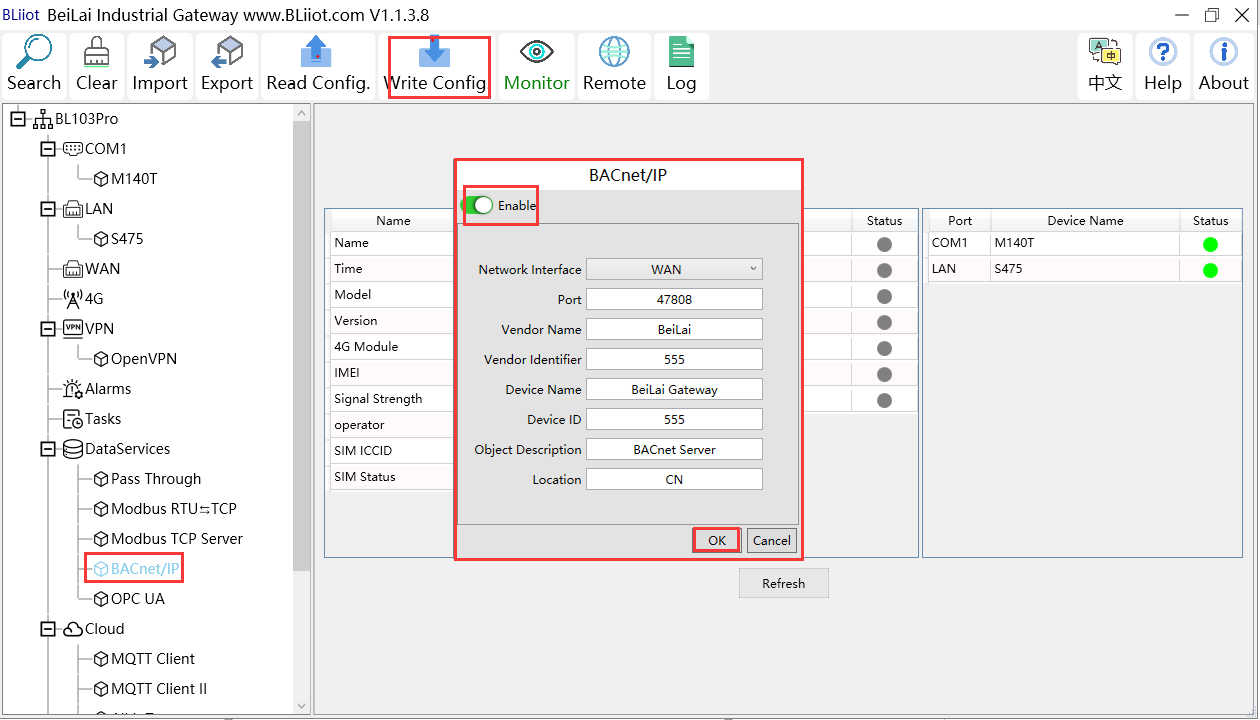 Operation steps: (1) Double-click "BACnet/IP" to enter BACnet/IP configuration box. (2) Click the Enable button to enable BACnet/IP. Default: off. Gray: Disabled, Green: enabled. (3) Network Interface: select "WAN" port. Click "WAN" to check that the IP address of the WAN port is: 192.168.1.155. (4) Port: BACnet/IP UDP port, default: 47808. (5) Vendor name: can be filled in arbitrarily. (6) Vendor ID: can be filled in arbitrarily. (7) Device name: the name of the BACnet/IP server, which can be filled in arbitrarily. (8) Device ID: Can be filled in arbitrarily. (9) Device Description: Gateway description, which can be filled in arbitrarily. (10) Location: Gateway location, default "CN". (11) Click "OK" to confirm the BACnet/IP configuration. (12) Click "Write Configuration", BACnet/IP will be enabled only after the gateway device restarts.
Operation steps: (1) Double-click "BACnet/IP" to enter BACnet/IP configuration box. (2) Click the Enable button to enable BACnet/IP. Default: off. Gray: Disabled, Green: enabled. (3) Network Interface: select "WAN" port. Click "WAN" to check that the IP address of the WAN port is: 192.168.1.155. (4) Port: BACnet/IP UDP port, default: 47808. (5) Vendor name: can be filled in arbitrarily. (6) Vendor ID: can be filled in arbitrarily. (7) Device name: the name of the BACnet/IP server, which can be filled in arbitrarily. (8) Device ID: Can be filled in arbitrarily. (9) Device Description: Gateway description, which can be filled in arbitrarily. (10) Location: Gateway location, default "CN". (11) Click "OK" to confirm the BACnet/IP configuration. (12) Click "Write Configuration", BACnet/IP will be enabled only after the gateway device restarts.
View and Send Command by KEPServerEX 6
Fill in the UDP port and local instance according to the port and device ID on the configuration software. After it is built, you can add devices by searching devices, or you can add devices yourself. The tags can be automatically imported or created by yourself. The data is unified in AV and BV objects, properties provide external data for the current value. The object instance is the Modbus address of the data point page mapping address item on the configuration software.

Taking the data point of M140T DO6 as an example, the collected data is "1" when viewed on the configuration software, and the address of the data point of DO6 on BACnet/IP is: BinaryValue.5.PresentValue.
Send Command:
Take the value "0" issued by DO6 as an example
















