IoT Applications
BLIIoT IoT Gateway BL110 Application 39-COM Port Configuration
Views : 8545
Author : Chris wu
Update time : 2022-11-30 11:15:21
All 4 COM ports configuration procedure are the same. COM1 is RS232. COM2, COM3 and COM4 are RS485. Below example is connecting IO Module M140T to COM2 via RS485
COM2 collect M140T data via Modbus RTU. Below is the configuration.
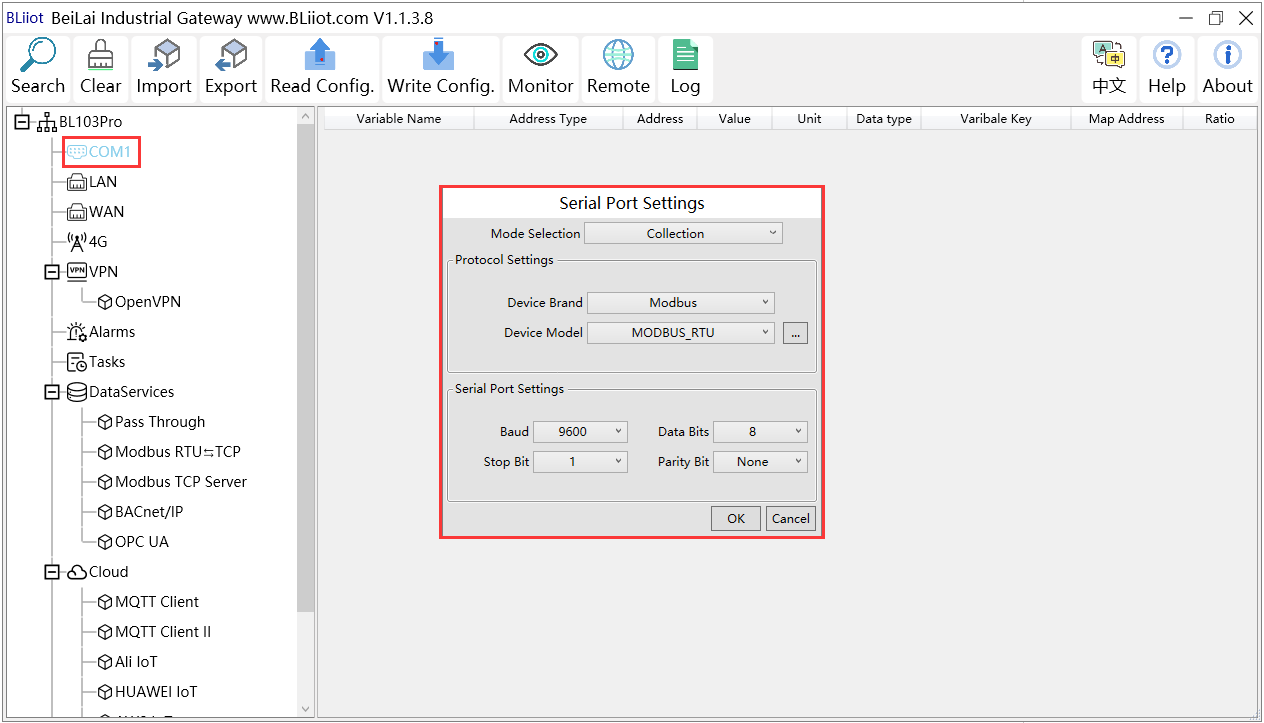
COM2 collect M140T data via Modbus RTU. Below is the configuration.
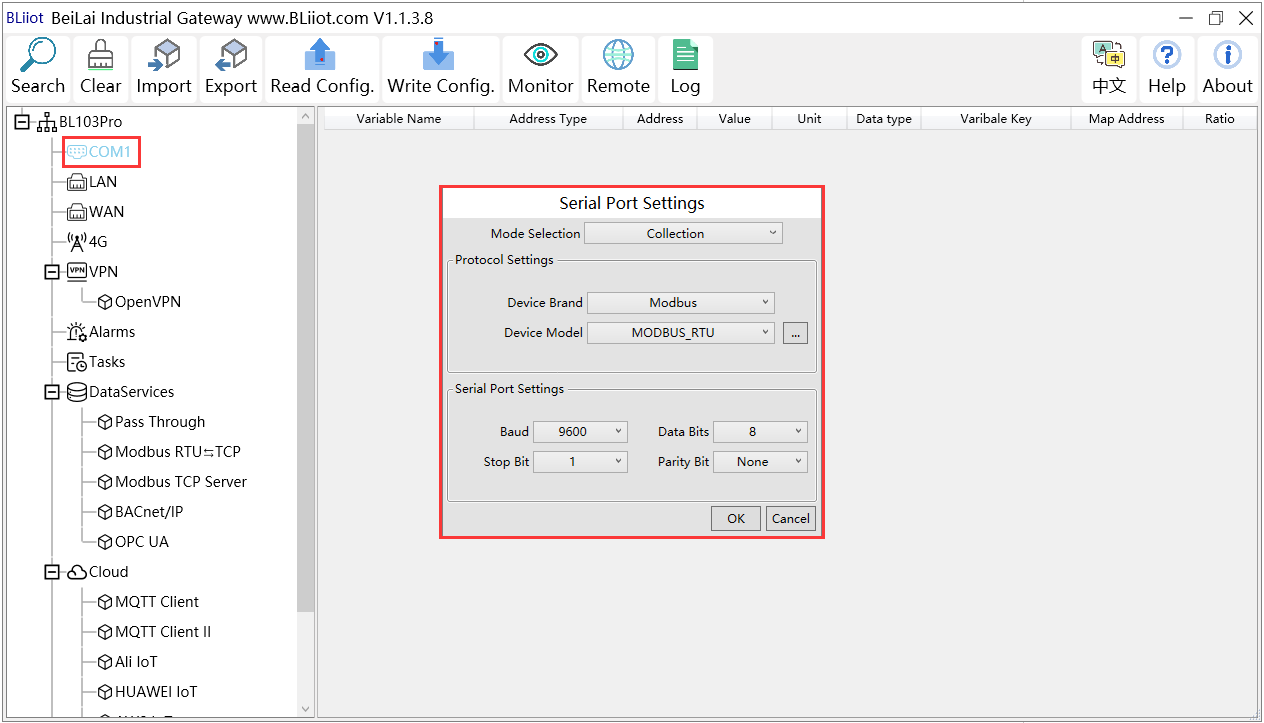
(1) Double click “COM2” to enter configuration window
(2) Mode Selection: Collection
(3) Device Brand: Modbus; Device Model: Modbus RTU The polling interval and timeout are set by default and set according to requirements.
(4) Baud rate, Stop bit, Data Bit and Parity Bit will be set the same as that in M140T RS485 port
(5) Click OK to confirm
Note: Click Write Configuration. Gateway will restart automatically. COM configuration will be valid after device restarting














